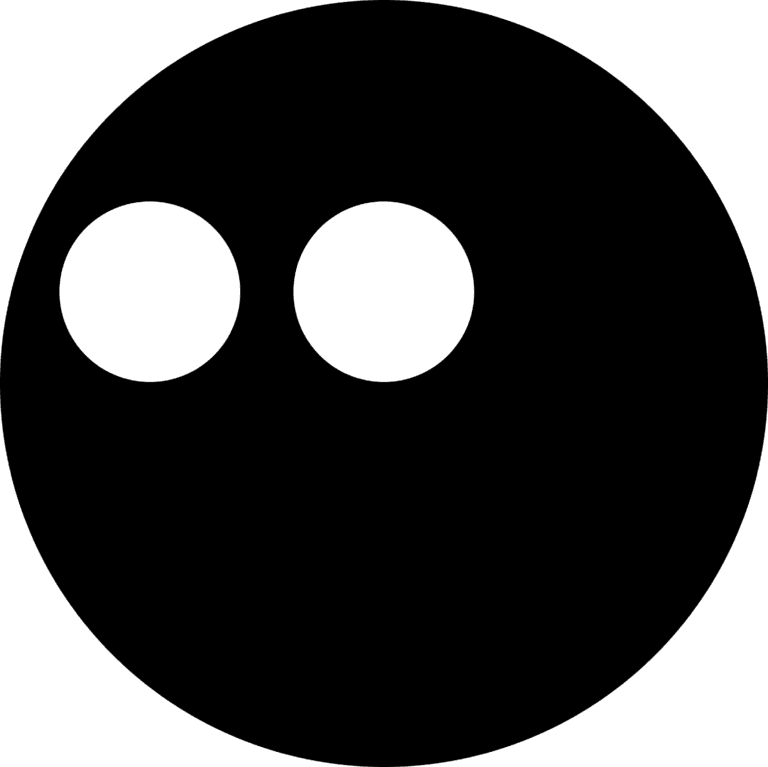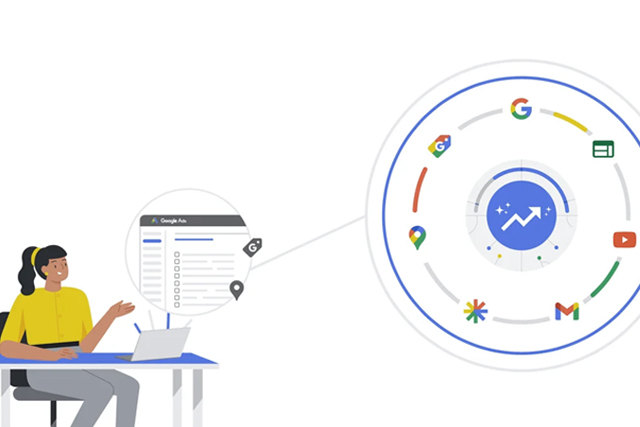Managing your Google Ads budget effectively is crucial for achieving your marketing goals without overspending. Here are some simple tips to help you optimize your budget.
1. Set a Realistic Budget
Start by determining your average daily or monthly budget based on your marketing goals. Google allows you to set both daily and shared budgets. A shared budget lets you allocate funds across multiple campaigns, ensuring you maximize your reach without manual adjustments.
2. Analyze Historical Data
Look at past performance data to identify trends. For instance, you may notice higher spending during specific months or particular campaigns that consistently drive more clicks and conversions. This historical insight will help you adjust your budget accordingly.
3. Optimize Your Keywords
Regularly review your keywords to ensure they are relevant and effective. Use Google’s Keyword Planner to find keywords with good search volumes. Focus on long-tail keywords as they often have lower costs and higher conversion rates.
4. Test Your Campaigns
Running test campaigns is a great way to understand what works best. Start with a small budget and choose a handful of relevant keywords. Analyze metrics like click-through rate (CTR) and conversion rate to make informed decisions for future campaigns.
5. Improve Your Quality Score
Google rates your ads with a Quality Score, which affects your ad placement and cost per click. To enhance this score, ensure your ad copy is relevant to the keywords and that your landing page provides a good user experience. A higher Quality Score can lower your costs and improve your ad performance.
By following these strategies, you can manage your Google Ads budget effectively, maximizing your return on investment. For more in-depth tips, check out resources from experts in the field.